LG PH30JG PH30JG.AUS Owner's Manual
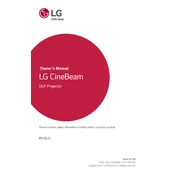
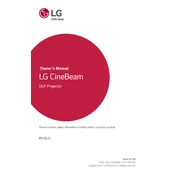
To connect your LG PH30JG projector to a Wi-Fi network, navigate to the settings menu using the remote control. Select 'Network', then 'Wi-Fi Connection'. Choose your network from the list and enter the password if prompted.
If the LG PH30JG projector is not turning on, ensure that it is connected to a power source and the power cable is securely plugged in. Check the power button on the projector and the remote control. If it still doesn't turn on, try a different power outlet.
To improve image quality, adjust the focus ring on the projector until the image is sharp. Ensure the projector is at the correct distance from the screen as recommended in the user manual. You can also adjust the picture settings in the menu for better quality.
Yes, the LG PH30JG supports Bluetooth audio output. To connect a Bluetooth speaker, go to 'Settings', select 'Sound', then 'Sound Out'. Choose 'Bluetooth' and pair your speaker with the projector.
To perform a factory reset, access the settings menu, choose 'General', then 'Reset to Initial Settings'. Confirm the reset when prompted. This will restore the projector to its original settings.
Overheating may occur if the vents are blocked or the projector is used in a hot environment. Ensure that the projector is placed in a well-ventilated area and that the air vents are not obstructed. Regularly clean the vents to prevent dust accumulation.
The LG PH30JG supports HDMI input and also has a USB port for media playback. Ensure your device is compatible with these inputs for seamless connectivity.
To update the firmware, connect the projector to the internet via Wi-Fi. Go to 'Settings', select 'General', then 'About this Projector'. Choose 'Check for Updates' and follow the instructions if an update is available.
Check if the volume is muted or set too low. Ensure the audio cables are properly connected if using external speakers. If using Bluetooth, confirm that the projector is paired with the right device.
While the LG PH30JG can be used in daylight, for optimal picture quality, it's best to use it in a dimly lit or dark environment. Using shades or curtains to block out excess light can enhance the viewing experience.