LG PH150G PH150G.AUS Owner's Manual
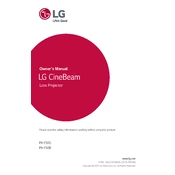
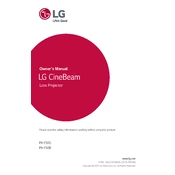
To connect your LG PH150G projector to a Bluetooth speaker, navigate to the projector's settings menu. Select 'Bluetooth' from the options, then search for available devices. Once your speaker appears, select it to establish a connection. Ensure the speaker is in pairing mode.
Check if the power cable is securely connected to both the projector and the power outlet. Ensure the outlet is working by testing it with another device. If the projector still does not turn on, try a different power cable or contact LG support for further assistance.
To adjust the focus on your LG PH150G projector, use the focus ring located around the lens. Rotate the ring until the projected image appears clear and sharp.
Ensure the projector is positioned at the correct distance from the screen. Use the focus ring to adjust the image clarity. Check if the lens is clean; if not, gently clean it with a microfiber cloth.
To perform a factory reset, go to the 'Settings' menu on your LG PH150G projector, select 'Support', then choose 'Reset to Initial Settings'. Confirm when prompted. This will restore the projector to its original factory settings.
Regularly clean the projector's lens with a microfiber cloth to prevent dust buildup. Ensure the air vents are clear of obstructions and dust. Check the projector's firmware periodically and update it if necessary to ensure optimal performance.
Connect the projector to your laptop using an HDMI cable. Turn on the projector and select the correct HDMI input source using the projector's remote or onboard controls. Your laptop should automatically detect the projector as an external display.
Ensure the projector is placed in a well-ventilated area. Check that the air vents are not obstructed and clean them if necessary. Avoid using the projector for extended periods without breaks. If overheating persists, consult LG support.
Visit the LG support website to download the latest firmware for the PH150G projector. Transfer the file to a USB drive. Insert the USB drive into the projector, and follow the on-screen instructions to complete the update.
Yes, you can connect your smartphone to the LG PH150G projector using a compatible MHL cable or wirelessly via screen mirroring if supported by your smartphone. Check the projector's manual for detailed instructions on wireless connectivity.