LG PF85U PF85U.AUS Owner's Manual
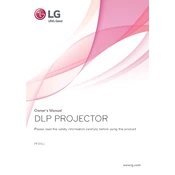
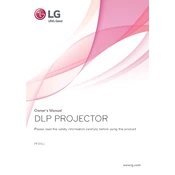
To connect your LG PF85U projector to a wireless network, navigate to the settings menu, select 'Network', then choose 'Wi-Fi Connection'. From the list of available networks, select your network and enter the password.
Ensure that the projector is placed in a well-ventilated area with at least 30 cm of space around it. Check that the air vents are not blocked and clean any dust or debris from the vents.
Go to the settings menu, select 'General', then choose 'Reset to Initial Settings'. Confirm your choice to perform the factory reset.
Regularly clean the air vents and lens with a soft cloth. Check and replace the lamp if necessary. Keep the projector firmware updated by checking for updates in the settings menu.
Use the focus ring located on the projector lens to adjust the sharpness of the image. Rotate the ring until the projected image is clear and in focus.
Yes, you can connect external speakers via the audio out port. Use a compatible audio cable to connect the projector to the speakers.
First, replace the batteries with new ones. If the issue persists, ensure there is no obstruction between the remote and the projector, and try resetting the remote by removing the batteries and pressing all buttons.
Check for firmware updates by going to the settings menu, selecting 'Support', then 'Software Update'. Follow on-screen instructions to complete the update process.
A blue screen may indicate no input signal is detected. Check the input source settings and ensure the connected device is powered on and properly connected.
Ensure the projector is aligned properly with the screen. Adjust the brightness, contrast, and color settings in the menu. Keep the lens clean and consider using a high-quality screen for projection.