LG PF610P PF610P.AUS Owner's Manual
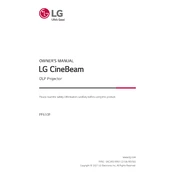
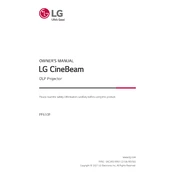
To connect your LG PF610P projector to a Wi-Fi network, navigate to 'Settings' > 'Network' > 'Wi-Fi Connection' and select your network from the list. Enter the password if prompted and confirm to connect.
First, ensure that all cables are securely connected. Check if the correct input source is selected on the projector. If the problem persists, try restarting the projector and the connected device.
To adjust the focus, use the focus ring located around the projector lens. Rotate it until the projected image appears clear and sharp.
Ensure the projector is placed in a well-ventilated area and not obstructed by any objects. Clean the air filters if they are clogged. Avoid using the projector for extended periods without breaks.
To update the firmware, download the latest firmware from the LG support website to a USB drive. Insert the USB into the projector and navigate to 'Settings' > 'General' > 'Software Update'. Follow the on-screen instructions to complete the update.
Yes, you can connect your smartphone wirelessly using the 'Screen Share' feature. Ensure both devices are on the same Wi-Fi network and follow the on-screen instructions to pair them.
Regularly clean the projector's lens and air filters. Ensure the firmware is up-to-date and avoid blocking the ventilation. Store the projector in a cool and dry place when not in use.
Ensure the projector is in a darkened room to enhance brightness. Adjust the projector's brightness settings in the menu and make sure the lamp is not nearing the end of its life.
Check the 'Keystone Correction' settings and adjust accordingly to fix any distortion. Ensure the projector is placed on a flat surface and directly facing the screen.
To reset the projector, go to 'Settings' > 'General' > 'Reset to Initial Settings'. Confirm the reset and wait for the projector to restart with factory settings.