LG PF50KA PF50KA.AUSZ Owner's Manual
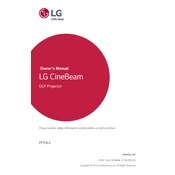
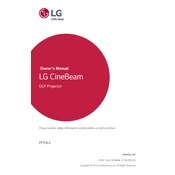
To connect your LG PF50KA projector to a Wi-Fi network, go to the main menu, navigate to 'Network Settings', and select 'Wi-Fi'. Choose your desired network from the list and enter the password if required.
First, check the power cable connection and ensure the outlet is functional. If the projector still doesn't turn on, try a different power outlet and inspect the power button for any damage. If the problem persists, contact LG support.
Regularly clean the lens with a microfiber cloth to maintain picture quality. Ensure the projector is placed on a stable surface and adjust the focus and keystone settings as needed. Keep the projector's firmware updated for the best performance.
Connect the projector to the internet, go to 'Settings', select 'General', then choose 'About This Projector'. From there, select 'Check for Updates' and follow the on-screen instructions to update the firmware.
Yes, you can connect your smartphone wirelessly using the Screen Share function. Ensure both devices are connected to the same Wi-Fi network, and activate Screen Share on the projector. Then, enable screen mirroring on your smartphone.
Check the volume level and ensure the projector is not muted. Verify the audio output settings, and if using external speakers, ensure they are properly connected. Additionally, test with another source device to rule out any connection issues.
The LG PF50KA does not have a user-accessible air filter. Ensure the projector is kept in a dust-free environment and regularly clean the surrounding area to prevent dust accumulation.
Ensure the room is darkened to enhance perceived brightness. Check the projector's brightness settings in the menu and adjust as needed. Make sure the lens is clean and the projector is positioned correctly for optimal brightness.
Ensure the projector is placed in a well-ventilated area and that the vents are not blocked. Avoid using the projector for extended periods in a hot environment. If overheating persists, contact LG support for assistance.
To adjust the keystone settings, access the projector's menu, navigate to 'Picture' settings, and select 'Keystone'. Use the arrow keys to adjust the image until it is properly aligned to your screen.