LG PF1500W PF1500W.AUS Owner's Manual
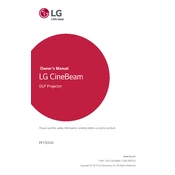
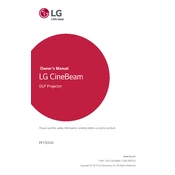
To connect your LG PF1500W projector to a Wi-Fi network, go to the 'Settings' menu, select 'Network Settings', and then choose 'Wi-Fi Connection'. Follow the on-screen instructions to select your network and enter the password.
If the image is blurry, check the focus by adjusting the focus ring on the projector lens. Ensure the projector is at the correct distance from the screen and that the lens is clean.
Ensure that the projector is placed in a well-ventilated area. Check that the air vents are not blocked and clean any dust from the vents. If the problem persists, reduce the ambient temperature or power off the projector to let it cool down.
To update the firmware, visit the LG support website, download the latest firmware for the PF1500W model, and follow the provided instructions to update via USB or network connection.
The LG PF1500W projector uses an LED light source and does not require lamp replacement. If you experience issues with brightness, contact LG support for assistance.
Check that the volume is turned up and not muted. Ensure that audio cables are properly connected if using external speakers. Also, verify that the audio settings are correctly configured in the projector's menu.
To adjust the screen size, move the projector closer to or further from the screen. You can also use the zoom function in the projector's settings menu to make minor adjustments.
First, replace the batteries in the remote control. Ensure there are no obstructions between the remote and the projector. If the issue persists, try resetting the remote by removing the batteries and pressing all buttons for several seconds.
Use a soft, dry microfiber cloth to gently wipe the lens. Avoid using liquid cleaners or rough materials that could scratch the lens. If necessary, use a camera lens cleaning solution applied to the cloth, not directly on the lens.
Yes, you can connect your smartphone to the LG PF1500W projector using an HDMI adapter or wirelessly via screen mirroring if your phone supports it. Use the 'Screen Share' function in the projector's menu for wireless connections.