LG PB63U PB63U.AUS Owner's Manual
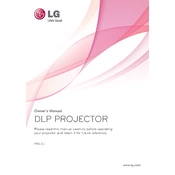
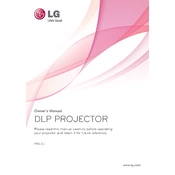
To connect your LG PB63U projector to a laptop, use an HDMI cable. Connect one end to the HDMI port on your laptop and the other end to the HDMI port on the projector. Then, switch the projector input to HDMI using the remote or the control panel.
Ensure the power cable is securely connected to both the projector and the power outlet. Check if the power outlet is working by plugging in another device. If the problem persists, try using a different power cable or contact LG support.
To clean the lens, turn off and unplug the projector. Use a microfiber cloth or a lens cleaning paper to gently wipe the lens. Avoid using any cleaning solutions directly on the lens to prevent damage.
Adjust the focus ring on the projector to sharpen the image. Ensure the projector is at the correct distance from the screen. If the image remains blurry, clean the lens and check the resolution settings on the source device.
Visit the LG support website and download the latest firmware for the PB63U. Transfer the firmware file to a USB drive and insert it into the projector's USB port. Follow the on-screen instructions to complete the update process.
Yes, the LG PB63U projector supports USB plug and play. You can load your presentation files onto a USB drive and connect it directly to the projector. Use the remote control to navigate through your presentation.
To reset to factory settings, press the 'Menu' button on the remote, navigate to 'Settings', and select 'Reset'. Confirm your choice when prompted. This will erase all custom settings and restore the default configuration.
Ensure the projector is in a well-ventilated area and the air vents are not blocked. Clean any dust from the vents and fan. If overheating continues, consider using the projector in a cooler environment or contact LG support for further assistance.
Purchase a compatible ceiling mount kit and follow the instructions provided. Ensure the mount is securely fastened to a ceiling stud. Adjust the projector's position for the desired image size and angle. Consult the projector's manual for specific mounting details.
Connect external speakers to the audio output of the projector for enhanced sound quality. You can also use a Bluetooth speaker by connecting a Bluetooth transmitter to the projector's audio output.