LG PB61U PB61U.AUS Owner's Manual
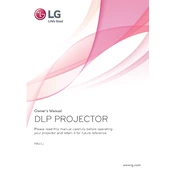
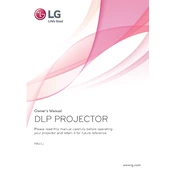
To connect your LG PB61U projector to a laptop, use an HDMI cable. Connect one end of the cable to the HDMI port on your laptop and the other end to the HDMI input on the projector. Ensure both devices are powered on, then select the HDMI input on the projector using the remote control.
If the projector image is blurry, first check the focus ring on the projector and adjust it until the image is clear. Ensure the projector is at the correct distance from the screen and the lens is clean. If necessary, adjust the keystone settings to correct any distortion.
To perform a factory reset on the LG PB61U, press the 'Menu' button on the remote control, navigate to the 'Settings' menu, and select 'Reset to Initial Settings.' Confirm your choice when prompted. This will restore all settings to their original factory defaults.
Regular maintenance for the LG PB61U includes cleaning the air filter and the lens. Ensure the projector is turned off and unplugged before cleaning. Use a soft, dry cloth for the lens and a vacuum or compressed air for the air filter.
The LG PB61U uses LED technology and does not have a replaceable lamp like traditional projectors. The LED light source is designed to last the life of the projector.
If there is no sound coming from your projector, check the volume settings on both the projector and the connected device. Ensure the audio cable is properly connected if using external speakers. Verify that 'Mute' is not enabled on the projector.
To update the firmware, visit the LG support website and download the latest firmware for the PB61U. Transfer the firmware file onto a USB drive, insert the drive into the projector's USB port, and follow the on-screen instructions to complete the update.
If the projector does not turn on, ensure it is properly connected to a power source and the power cable is not damaged. Check if the power outlet is functional. Press the power button on both the projector and the remote control.
To adjust the screen size, move the projector closer to or further from the screen. Use the zoom control if available, and adjust the focus ring to ensure a sharp image. Ensure the projector is positioned parallel to the screen.
The LG PB61U projector is compatible with HDMI, USB, and VGA inputs. It can connect to various devices such as laptops, Blu-ray players, gaming consoles, and USB drives for media playback.