LG PA70G PA70G.AUS Owner's Manual
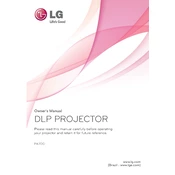
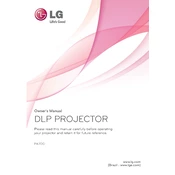
To connect your LG PA70G projector to a laptop, use an HDMI cable. Plug one end into the HDMI port on the laptop and the other end into the HDMI port on the projector. Ensure both devices are powered on, and select the appropriate HDMI input on the projector using the remote control or on-device buttons.
If the projector does not turn on, first check the power cable connection and ensure it is securely plugged into both the projector and a working power outlet. Confirm that the power indicator light is on. If the problem persists, try a different power outlet or replace the power cable.
To adjust the focus on the LG PA70G projector, use the focus ring located around the lens. Rotate the ring clockwise or counterclockwise until the image becomes sharp and clear.
For optimal performance, clean the air filters every 100 hours of use, or more frequently in dusty environments. Check the lamp usage hours regularly and replace the lamp when it reaches the end of its lifespan, typically around 30,000 hours for LED lamps.
To correct image distortion or keystone issues, use the keystone correction feature available in the projector's menu settings. Access the menu using the remote control, navigate to the keystone correction option, and adjust the settings until the image is properly aligned.
If there is no sound, ensure that the volume is turned up both on the projector and the connected device. Check that the audio cable is properly connected if using a separate audio source. Verify that the projector is not muted and that the correct audio input source is selected.
Yes, you can use a USB drive to display presentations. Connect the USB drive to the USB port on the projector. Use the remote to navigate to the input source menu and select USB to access and display your files.
If the projector shuts down unexpectedly, ensure that it is not overheating. Check for obstructions around the air vents and clean the filters if necessary. Also, verify that the power cable is secure and that there are no power fluctuations in the outlet.
To perform a factory reset, access the settings menu using the remote control. Navigate to the 'Setup' or 'Settings' menu, select 'Reset to Factory Default', and confirm the action. This will restore the projector to its original settings.
To improve image brightness, ensure the projector is in a dimly lit room. Adjust the brightness settings in the projector's menu, and consider cleaning the lens for optimal clarity. Placing the projector closer to the screen may also enhance brightness.