LG NBN36 NBN36.DUSALLN Owner's Manual
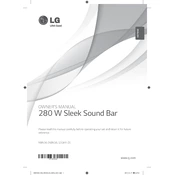
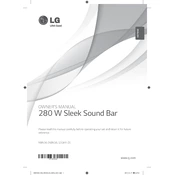
To connect the LG NBN36 Sound Bar to your TV, use an HDMI cable. Connect one end to the HDMI OUT (TV ARC) port on the sound bar and the other to the HDMI ARC port on your TV. Ensure that ARC (Audio Return Channel) is enabled on your TV settings.
Check if the sound bar is properly connected to the TV with the correct cable. Ensure that the sound bar is set to the correct input source. Also, verify that the volume is not muted and is turned up to an audible level.
To reset your LG NBN36 Sound Bar, press and hold the 'Volume Down' button on the sound bar and the 'Sound Effect' button on the remote control simultaneously for about 5 seconds until you see 'RESET' on the display panel.
Yes, you can connect your phone to the LG NBN36 Sound Bar via Bluetooth. Turn on Bluetooth on your phone, search for new devices, and select 'LG NBN36' from the list to pair.
First, check the batteries in the remote control and replace them if necessary. Ensure there are no obstructions between the remote and the sound bar. If it still doesn't work, try resetting the remote by removing the batteries and pressing all buttons twice.
Visit the LG support website to check for the latest firmware updates for your NBN36 Sound Bar. Download the update file, transfer it to a USB drive, and plug it into the sound bar's USB port. Follow the on-screen instructions to complete the update.
Yes, the LG NBN36 Sound Bar can be mounted on the wall. Use the included wall mounting brackets and screws. Refer to the user manual for detailed installation instructions and ensure that the wall can support the sound bar's weight.
To enable surround sound, press the 'Sound Effect' button on the remote control and select 'CINEMA'. This mode is designed to enhance the surround sound experience. Ensure your media source supports surround sound for optimal performance.
Ensure the sound bar is placed in a well-ventilated area and not in direct sunlight. Turn off the sound bar and unplug it from the power source. Let it cool down before using it again. If the problem persists, contact LG customer support.
To clean your LG NBN36 Sound Bar, use a soft, dry cloth to wipe the surface. Avoid using water or cleaning agents. Regularly check and remove any dust from the vents to maintain optimal performance.