LG NB5540 NB5540.DUSALLK Owner's Manual
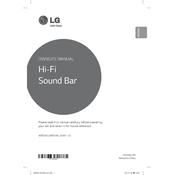
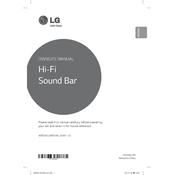
To connect your LG NB5540 Sound Bar to your TV, use an HDMI cable. Connect one end to the HDMI OUT (ARC) port on the sound bar and the other end to the HDMI IN (ARC) port on your TV. Ensure HDMI-CEC and ARC are enabled on your TV settings.
Ensure that the sound bar is powered on and the correct input source is selected. Check the volume level and make sure the Mute function is not activated. Verify the connections between the sound bar and the TV or other devices.
To reset the LG NB5540 Sound Bar, press and hold the 'Volume Down' button on the unit and the 'Sound Effect' button on the remote control simultaneously for about 5 seconds. The sound bar will restart and return to factory settings.
Check the LG support website for any available firmware updates for the NB5540 model. Download the update file, transfer it to a USB drive, and insert the drive into the USB port on the sound bar. Follow the on-screen instructions to complete the update.
Yes, you can connect your smartphone to the LG NB5540 Sound Bar via Bluetooth. Turn on Bluetooth on your smartphone, search for available devices, and select 'LG Sound Bar NB5540' to pair and connect.
First, replace the batteries in the remote control. If the issue persists, ensure there are no obstructions between the remote and the sound bar. If necessary, try resetting the remote by removing the batteries and pressing all buttons.
To enhance the bass, use the remote control to access the sound settings. Select 'Sound Effect' and choose a mode that emphasizes bass, such as 'Bass Blast' or 'Cinema.' Adjust the subwoofer level to your preference.
To clean your LG NB5540 Sound Bar, use a soft, dry cloth to wipe the surface. Avoid using water or cleaning solvents. Regularly check and clean the vent openings to prevent dust accumulation, which can affect performance.
The LG NB5540 Sound Bar is not designed to connect additional speakers directly. However, it supports wireless subwoofers for enhanced bass. For a fuller sound, consider using it as part of a multi-room audio setup with compatible devices.
Intermittent disconnection may be due to a faulty HDMI cable or loose connections. Ensure the cables are securely connected and are high-speed HDMI cables. Check for firmware updates for both your TV and sound bar to improve compatibility.