LG NB3740 NB3740.DUSALLK Owner's Manual
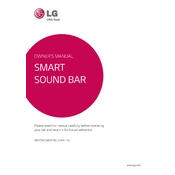
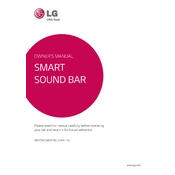
To connect your LG NB3740 sound bar to your TV, use an HDMI cable to connect the HDMI OUT (TV ARC) port on the sound bar to the HDMI ARC port on your TV. Ensure that the ARC feature is enabled on your TV settings.
First, check the volume level and ensure the sound bar is not muted. Verify that all cables are securely connected. If using a Bluetooth connection, ensure the paired device's volume is up and it's within range.
To reset the LG NB3740, press and hold the 'Volume Down' button on the sound bar and the 'Sound Effect' button on the remote control simultaneously for about 5 seconds until you see a reset message on the display.
The LG NB3740 offers several sound modes including Standard, Music, Cinema, Sports, and Bass Blast. You can select these modes using the 'Sound Effect' button on the remote control.
Yes, if your TV supports HDMI-CEC and is connected via HDMI ARC, you can use your TV remote to control the basic functions of the LG NB3740 sound bar. Enable HDMI-CEC in your TV settings.
To update the firmware, connect the sound bar to the internet via Wi-Fi. From the remote control, press 'Settings' and navigate to the 'Support' section, then select 'Software Update' to check for updates.
The LG NB3740 is compatible with a wireless subwoofer model that typically comes paired with the sound bar. If you need a replacement, ensure it matches the original specifications.
Ensure the sound bar is within 10 meters of the Bluetooth device, and remove any obstructions or interference sources. Updating the firmware and keeping other wireless devices away can also help.
The LG NB3740 is equipped with an auto power-off feature to save energy. It turns off automatically if no input signal is detected for about 15 minutes. Ensure a continuous signal to prevent this.
To clean the sound bar, use a soft, dry cloth to gently wipe the exterior. Avoid using water or cleaning agents. Regularly check and clean the cables and ports to ensure optimal connectivity.