LG NB3530A NB3530A.DUSALLK Owner's Manual
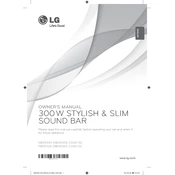
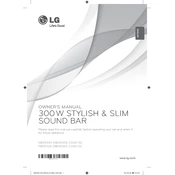
To connect your LG NB3530A Sound Bar to your TV, use an HDMI cable or an optical cable. Connect one end of the HDMI cable to the HDMI OUT port on the sound bar and the other end to the HDMI IN port on your TV. If using optical, connect the optical cable from the TV's optical out to the sound bar's optical in.
Ensure that the power cord is securely connected to both the sound bar and a working electrical outlet. Check if the power indicator is lit. If not, try using a different power outlet or reset the sound bar by unplugging it for a few minutes and then plugging it back in.
To reset your LG NB3530A Sound Bar, press and hold the power button on the unit for about 10 seconds until it powers off. Release the button, and then press it again to power it back on. This will reset the sound bar to factory settings.
Check that the sound bar is set to the correct input source. Ensure that all cables are connected properly. Increase the volume on both the sound bar and the connected device. If using Bluetooth, ensure the device is paired and connected.
Check the LG support website for any available firmware updates for your model. Download the update file onto a USB drive. Insert the USB drive into the sound bar's USB port and follow the on-screen instructions to complete the update.
Yes, you can connect your smartphone to the LG NB3530A Sound Bar via Bluetooth. Ensure Bluetooth is enabled on your smartphone, then search for available devices and select "LG Sound Bar" to pair and connect.
Use a soft, dry cloth to gently wipe the exterior of the sound bar. Avoid using water, cleaning solutions, or abrasive materials that could damage the surface. Regular dusting will help maintain its appearance.
Use the remote control that came with your LG NB3530A Sound Bar. Press the 'Sound Effect' button repeatedly until you reach the desired setting, then use the volume buttons to adjust the bass and treble levels.
This issue may be due to audio delay. Adjust the AV Sync setting on the sound bar, which can be accessed through the settings menu on the remote control, to sync the audio with the video.
To mount the sound bar on the wall, use the included wall-mount brackets. Secure the brackets to the wall using screws and anchors appropriate for your wall type. Align the sound bar with the brackets and ensure it's securely in place.