LG LWS3063BD LWS3063BDB.BDLLGA Owner's Manual
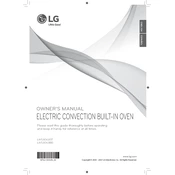
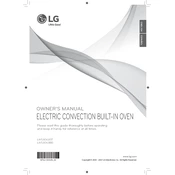
To perform a self-clean cycle, remove all oven racks and accessories. Close the oven door completely and select the 'Self Clean' option on the control panel. Choose the desired cleaning duration (typically 3 to 5 hours) and press 'Start'. The oven door will lock, and the cleaning cycle will begin.
Ensure that the oven is properly plugged in and that the circuit breaker is not tripped. Check the oven settings to ensure the correct temperature and mode are selected. If the problem persists, it may be due to a faulty heating element or thermostat, and you should contact an authorized service technician.
Refer to the user manual for specific error code meanings. Common solutions include resetting the oven by unplugging it for a few minutes or checking for obstructions in the venting. If the error persists, contact LG customer support with the error code details.
Yes, aluminum foil can be used to line baking trays or cover dishes to prevent over-browning. However, do not cover the oven floor or vents with foil, as this can interfere with heat circulation and lead to poor cooking performance.
Press the 'Clock' button on the control panel. Use the number keys to enter the current time. Press 'Start' or 'Enter' to confirm the time setting. Ensure the correct AM or PM setting if available.
Remove the oven racks and soak them in warm, soapy water. Use a non-abrasive scrubber to remove any baked-on residue. Rinse thoroughly and dry before placing them back in the oven. Avoid using the self-clean function with racks inside, as this can discolor them.
To use the convection feature, select the 'Convection Bake' or 'Convection Roast' setting on the control panel. Adjust the temperature and cook time as necessary. The convection fan will circulate hot air for more even cooking results, reducing the need for turning or rotating dishes.
The cooling fan may continue to run after the oven is turned off to ensure that the internal components cool down safely. This is normal and the fan will stop automatically once the oven reaches a safe temperature.
Place baking trays on the center rack and ensure proper air circulation by not overcrowding the oven. Use recommended cookware and consider using a baking stone or sheet to diffuse direct heat. Adjust cooking temperatures and times as needed.
Regularly clean spills and food residue from the oven interior using a damp cloth. Check and replace the oven light bulb if necessary. Inspect the door gasket for wear and tear to ensure a proper seal. Run the self-clean cycle periodically to maintain optimal performance.