LG LWS3010ST LWS3010ST.ASTLLGA Owner's Manual
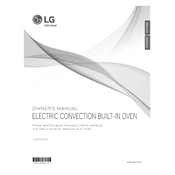
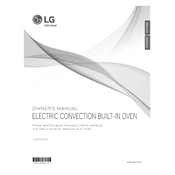
To set the clock, press 'Clock' and then use the number pad to enter the time. Press 'Start' to confirm.
Check if the oven is properly plugged in and that the circuit breaker is not tripped. If the issue persists, consider checking the heating element or contacting LG support.
Use a damp cloth with mild detergent to wipe the interior. For tougher stains, use the self-cleaning feature by following the instructions in the manual.
Press 'Bake' and set the oven to a specific temperature. Use an oven thermometer to check the actual temperature and adjust using the 'Settings' button if necessary.
Press 'Convection' and set the desired temperature. Use the convection rack for even baking. Adjust cooking times as needed.
Ensure that the oven racks are properly aligned and that there is no obstruction. Check the hinges for any signs of damage.
Turn off the power to the oven. Remove the light cover by turning it counterclockwise. Replace the bulb with a new one of the same type and wattage.
Yes, but avoid covering the entire rack or the oven bottom, as it can affect heat distribution. Use foil to cover food lightly if needed.
Check if the oven is receiving power and that the circuit breaker is on. If the display remains unresponsive, contact LG support for further assistance.
Refer to the user manual to identify the error code. Follow any troubleshooting steps provided. If the issue persists, contact LG customer service.