LG LWD3063BD LWD3063BD.BBDLLGA Owner's Manual
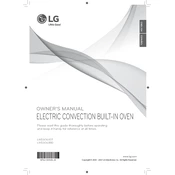
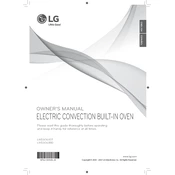
To perform a self-cleaning cycle, remove all oven racks and accessories. Close the oven door and select the 'Self Clean' option on the control panel. Choose the duration of the cleaning cycle, and then press 'Start'. The oven will lock and begin the cleaning process.
Check if the oven is properly plugged in and if the circuit breaker is not tripped. Ensure that the oven settings are correct and that the door is fully closed. If the issue persists, contact LG customer support for further assistance.
To calibrate the oven temperature, press 'Settings' on the control panel. Use the arrow keys to select 'Temp Adjust' and press 'Enter'. Adjust the temperature as needed using the arrow keys, then press 'Enter' to confirm.
Use a soft cloth and mild detergent to clean the oven's exterior. Avoid using abrasive cleaners or sponges as they may damage the finish. Rinse with a damp cloth and dry with a soft towel.
Press the 'Timer' button on the control panel. Use the arrow keys to set the desired time and press 'Start'. The timer will countdown and alert you when the time has elapsed.
Yes, you can use aluminum foil in the oven, but do not cover the oven racks completely as it can restrict airflow. Avoid using foil at the bottom of the oven to prevent damage to the oven's finish.
First, ensure the oven is not in a cleaning or cooking cycle. If not, try resetting the oven by turning off the circuit breaker for 1 minute. If the door remains locked, contact LG customer service for assistance.
Ensure the oven is cool and unplugged. Remove the protective cover by turning it counterclockwise. Unscrew the old bulb and replace it with a new 40-watt appliance bulb. Reattach the cover and plug the oven back in.
Regularly clean the oven interior and exterior, check the door seal for any damage, and inspect the burners for clogs or debris. Perform a self-cleaning cycle periodically for optimal performance.
Refer to the user manual for specific error code meanings. Common solutions include resetting the oven by turning off the power or ensuring proper door closure. If the error persists, contact LG support.