LG LWC3063ST LWC3063ST.BSTLLGA Owner's Manual
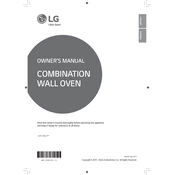
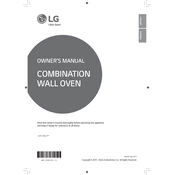
To preheat the LG LWC3063ST oven, press the 'Bake' button, use the number pad to set the desired temperature, and then press 'Start'. The oven will beep when it reaches the set temperature.
Check that the oven is properly connected to a power source. Verify the circuit breaker has not tripped. If the issue persists, it may require a service technician to inspect the heating element or thermostat.
Use a mixture of baking soda and water to create a paste. Apply it to the interior surfaces, avoiding the heating elements, and let it sit overnight. Wipe clean with a damp cloth the next day. Avoid using abrasive cleaners.
Ensure the oven is properly plugged in. If the light bulb is burned out, replace it with a new one. Make sure to use the correct type and wattage as specified in the user manual.
Aluminum foil can be used in the oven, but it should not cover the entire oven rack as it can restrict airflow. It's best to use it to line the bottom of a baking dish or to cover food.
Press the 'Timer' button, use the number pad to enter the desired time, and then press 'Start'. The oven will beep when the set time has elapsed.
Refer to the user manual for specific error code meanings. Try resetting the oven by unplugging it for a few minutes. If the error persists, contact LG customer support for further assistance.
To use the convection feature, press the 'Convection' button, set the desired temperature, and press 'Start'. The convection fan will circulate hot air for even cooking.
Yes, the LG LWC3063ST has a self-cleaning feature. Remove all racks and accessories before starting the self-clean cycle. Follow the instructions in the user manual for safety and optimal results.
Ensure that the oven is clean and free of food debris. Avoid using excessive amounts of oil or fat in dishes, and place food in the center of the oven to allow proper air circulation.