LG LW8022ERSM LW8022ERSM.AT1AHDP Owner's Manual
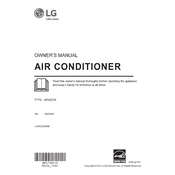
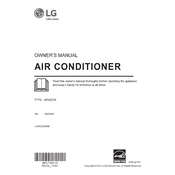
To clean the air filter, turn off the unit and unplug it. Open the front panel and remove the filter. Wash it gently with warm water and mild detergent. Let it dry completely before reinserting.
Ensure the air filter is clean and not blocked. Check if the temperature setting is correct. Make sure the unit is not obstructed by furniture or other objects. Consider resetting the unit by unplugging it for a few minutes.
To reset the air conditioner, unplug the unit from the power outlet, wait for about 5 minutes, and plug it back in. Turn the unit back on.
Unusual noises may be caused by loose parts or debris inside the unit. Ensure the unit is installed securely. Clean the filter and check for any obstructions. If noises persist, contact customer support.
Yes, the LG LW8022ERSM supports remote control via the LG ThinQ app. Ensure the air conditioner is connected to Wi-Fi and follow the app instructions to set up remote access.
Press the 'Timer' button on the remote control. Use the up and down arrows to set the desired time for the unit to turn on or off. Confirm your selection by pressing the 'Set' button.
Regularly clean the air filter and ensure the vents are not blocked. Check for any unusual noises or leaks. It's advisable to have a professional service the unit annually.
Press the 'Wi-Fi' button on the air conditioner until the LED starts blinking. Open the LG ThinQ app on your smartphone, select 'Add Device', and follow the instructions to connect to your Wi-Fi network.
Energy Saver mode optimizes energy usage by automatically turning the fan and compressor off when the desired room temperature is reached, and back on when cooling is needed.
This could be due to the unit being in Energy Saver mode, incorrect temperature settings, or a clogged air filter. Check these settings and clean the filter. If the problem persists, consult the user manual or contact support.