LG LW8015HR LW8015HR.AWYAUSH Owner's Manual
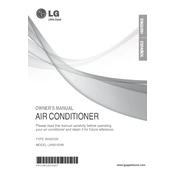
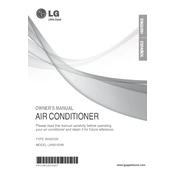
To install the LG LW8015HR, first ensure the unit is on a stable, level surface. Securely mount it in the window using the provided brackets and screws. Ensure the side curtains are extended to fill any gaps, and plug the unit into a properly grounded electrical outlet.
Clean the air filter every two weeks or more frequently if necessary. Inspect the coils and fins regularly for dust and debris, and clean as needed. Check the unit's drainage to ensure there are no blockages.
Ensure the air filter is clean and not obstructed. Check the thermostat setting and adjust if needed. Make sure the air conditioner is not exposed to direct sunlight or heat sources and ensure all windows and doors are closed to maintain efficiency.
Check for any loose parts or debris inside the unit. Ensure the air conditioner is securely mounted and on a stable surface. Tighten any loose screws and realign the unit if necessary.
Switch the mode to "Heat" on the control panel. Set the desired temperature using the temperature buttons. Ensure the unit is properly installed and not blocked to allow effective airflow.
Turn off and unplug the air conditioner. Remove the front grille and take out the air filter. Wash it with warm water and mild detergent, then rinse thoroughly. Allow it to dry completely before reinserting it into the unit.
This may be due to an overloaded circuit, a blocked air filter, or incorrect thermostat settings. Ensure the unit is on a dedicated electrical circuit, clean the air filter, and verify the thermostat settings.
Use the energy saver mode, keep doors and windows closed, and ensure the air filter is clean. Additionally, use curtains or blinds to block direct sunlight during peak hours.
Check the drainage system for blockages and ensure the unit is tilted slightly backward to allow proper drainage. Inspect the installation for any gaps or misalignment that could cause water to leak inside.
Unplug the unit for a few minutes, then plug it back in. Turn the unit on and set the desired mode and temperature. If issues persist, consult the user manual for further troubleshooting steps.