LG LW6019ER LW6019ER.AC1AUSB Owner's Manual
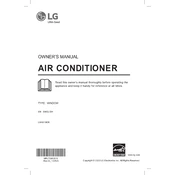
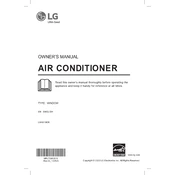
To install the LG LW6019ER air conditioner, first measure your window to ensure it fits the minimum window opening requirements. Attach the top and bottom guide rails to the unit, then slide the unit into the window. Secure the unit with the included mounting brackets and screws, and make sure the window is closed tightly against the top of the unit. Finally, extend the side curtains to fill any gaps and secure them with screws.
To clean the filter of the LG LW6019ER air conditioner, turn off the unit and unplug it. Remove the front grille and take out the filter. Wash the filter in lukewarm water with a mild detergent, rinse it thoroughly, and allow it to air dry completely before reinstalling it back into the unit. For best performance, clean the filter every two weeks during periods of high usage.
If the LG LW6019ER is not cooling properly, check if the air filter is clean, as a dirty filter can restrict airflow. Ensure the unit is set to the correct mode and temperature settings. Verify that the windows and doors in the room are closed to prevent warm air from entering. Additionally, check for any obstructions blocking the air vents and ensure the unit is installed correctly.
To set the temperature on the LG LW6019ER air conditioner, use the remote control or the control panel on the unit. Press the 'Temp' up or down buttons to adjust the temperature to your desired setting. The digital display will show the set temperature, and the unit will automatically adjust to maintain this temperature.
If your LG LW6019ER air conditioner is making unusual noises, first check for loose parts or debris caught in the unit. Tighten any loose screws or panels. If the noise persists, ensure the unit is level and stable in the window. If the problem continues, contact LG customer support for further assistance.
To improve the energy efficiency of your LG LW6019ER air conditioner, ensure that the filter is clean and the unit is well-maintained. Use the energy saver mode when possible, and consider using a programmable timer to operate the unit only when needed. Additionally, keep blinds and curtains closed during the hottest part of the day to reduce heat gain in the room.
Regular maintenance of the LG LW6019ER includes cleaning the air filter every two weeks, checking and cleaning the condenser coil annually, and ensuring the drainage system is clear of obstructions. Inspect the unit for any signs of wear or damage and replace any worn parts as needed.
It is not recommended to use an extension cord with the LG LW6019ER air conditioner. For safety and to prevent electrical hazards, plug the unit directly into a standard electrical outlet. If you need additional reach, consider having a qualified electrician install a new outlet closer to the unit.
To reset the LG LW6019ER air conditioner after a power outage, unplug the unit for a few minutes, then plug it back in. Turn the unit on and set your desired settings. If the unit does not turn on, check the circuit breaker and ensure the outlet is functioning properly.
If the remote control for your LG LW6019ER is not working, first check the batteries and replace them if necessary. Ensure there are no obstructions between the remote and the unit, and that you are within the operational range. If the issue persists, try resetting the remote by removing the batteries and pressing all buttons before reinserting the batteries.