LG LW5016 LW5016.AT1AUSB Owner's Manual
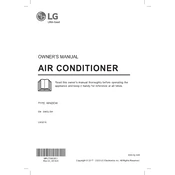
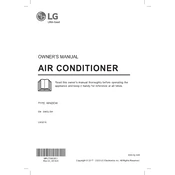
To install the LG LW5016 LW5016.AT1AUSB, first ensure you have all necessary parts included in the package. Follow the installation steps in the user manual, which involve securing the mounting brackets and sliding the unit into place, ensuring it is properly leveled and sealed in the window.
Check if the air filter is clean and the thermostat is set to a cooler temperature. Ensure that the air conditioner is not blocked by furniture or curtains. If the issue persists, refer to the troubleshooting section of the manual or contact customer service.
The air filter should be cleaned every two weeks or more often if you live in a dusty environment. Regular cleaning ensures optimal performance and efficiency.
Before using the unit after winter storage, clean the filter, inspect the seals around the unit, and check for any debris in the condenser coils. Make sure the unit is securely installed and test run it to ensure it operates correctly.
To reset the air conditioner, simply turn it off using the power button and unplug it for a few minutes. Plug it back in and turn it on. This should reset the electronic controls.
It is not recommended to use an extension cord with the air conditioner. Instead, plug the unit directly into a wall outlet to ensure proper electrical safety and performance.
If water is dripping from the front panel, check if the unit is tilting slightly backward to allow proper drainage. Also, ensure that the drain hole is not blocked.
To improve energy efficiency, keep the air filter clean, close curtains during the hottest part of the day, and ensure windows and doors are sealed properly. Using the energy saver mode can also help.
Unusual noises could indicate debris in the fan or loose components. Turn off the unit and inspect for any visible issues. If the noise continues, consult a technician for a thorough examination.
To set the timer, press the timer button on the remote control or unit panel, then adjust the time using the up and down arrows to the desired duration. Confirm the setting to activate the timer.