LG LW5013 LW5013.AWYAOSU Owner's Manual
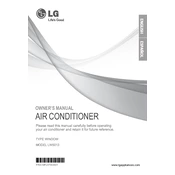
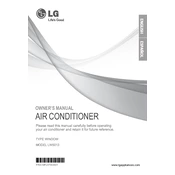
To clean the filter, turn off the air conditioner and unplug it. Remove the front grille and take out the filter. Wash the filter with warm water and mild detergent, rinse thoroughly, and let it dry completely before reinserting it.
Ensure the air conditioner is set to the desired temperature and mode. Check if the air filter is clean and the air flow is not obstructed. Ensure the windows and doors are closed to prevent warm air from entering.
To reset the air conditioner, unplug it from the power source for at least 30 seconds, then plug it back in. This will reset the control board.
Unusual noises could be due to loose parts, debris in the unit, or an unbalanced installation. Turn off the unit, inspect for any visible issues, and secure any loose parts.
It is recommended to clean the air filter every two weeks to maintain optimal performance, especially during periods of heavy use.
The energy saver mode automatically turns off the fan and compressor when the desired temperature is reached, reducing energy consumption and extending the unit's lifespan.
It is not recommended to use an extension cord with the air conditioner. Instead, plug the unit directly into a proper wall outlet to avoid fire hazards and ensure efficient operation.
Follow the installation instructions in the manual. Ensure the unit is securely mounted in the window, using the provided brackets and screws. Ensure the unit is level and that the side panels are extended to seal the window opening.
Clean the filter and drain any water from the unit. Remove the air conditioner from the window, if possible, and store it in a dry place. Cover it with a sheet or plastic to prevent dust accumulation.
A water leak may be due to a clogged drain hole or improper installation. Check and clear any debris from the drain hole. Ensure the unit is slightly tilted backward to allow proper drainage.