LG LW2515ER LW2515ER.ASWAUSH Owner's Manual
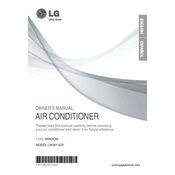
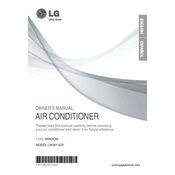
To clean the filter, turn off the air conditioner and unplug it. Remove the front grille, take out the filter, and wash it with warm water. Let it dry completely before reinstalling it.
Ensure the temperature setting is correct and the mode is set to 'Cool'. Check for any blockages in the air inlet or outlet and clean the filter. If issues persist, consider contacting a professional technician.
To reset the air conditioner, disconnect it from the power source by unplugging it. Wait for about 5 minutes, then plug it back in and power it on.
Regular maintenance includes cleaning the filter every two weeks, checking and cleaning the air vents, inspecting the power cord for damage, and ensuring the drain is not clogged.
Press and hold the 'Temp' button for about 3 seconds to toggle between Celsius and Fahrenheit on the display.
Water leaks can be caused by a clogged drain, improper installation angle, or excess humidity. Ensure the unit is angled slightly backward to allow proper drainage and check for any clogs in the drain system.
Activate energy saver mode by pressing the 'Energy Saver' button on the control panel. This mode cycles the fan on and off with the compressor to reduce energy consumption.
Yes, the LG LW2515ER comes with an installation kit and instructions. Ensure you follow all safety guidelines and recommendations in the manual. If unsure, professional installation is recommended.
Unusual noises may be due to loose parts, debris in the fan, or the unit not being level. Inspect the unit for loose screws or foreign objects. If the issue persists, contact a technician.
Press the 'Timer' button to set the time delay for the air conditioner to turn on or off. Use the up and down arrows to adjust the time and confirm by pressing the 'Timer' button again.