LG LW2514ER LW2514ER.ASWAUSH Owner's Manual
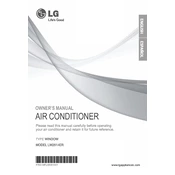
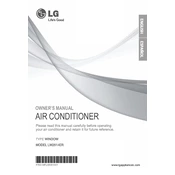
Ensure that the air conditioner is securely mounted in the window following the manufacturer's installation guide. Use a level to confirm it is installed evenly, and check that the side curtains extend fully to minimize air leakage.
Check if the air filter is clean and replace it if necessary. Make sure the thermostat is set to the desired temperature and that the unit is not obstructed by furniture or curtains.
Turn off the air conditioner and unplug it. Remove the front panel and take out the filter. Rinse the filter under running water and allow it to dry completely before reinstalling.
Clean the air filter, drain any water from the base pan, and cover the unit to protect it from dust and debris. Store it in a cool, dry place if possible.
Check for any loose parts or debris in the unit. Tighten any loose screws and ensure the unit is level. If the noise persists, contact customer service for further assistance.
Press the 'Reset' button on the power cord plug. If the unit does not start, unplug it and wait 10 seconds before plugging it back in.
Use the energy saver mode, keep windows and doors closed, and seal any gaps around the unit. Set the thermostat to a comfortable temperature that is not excessively low.
Point the remote at the unit and press the 'On/Off' button to start or stop the air conditioner. Use the mode button to select cooling, fan, or energy saver mode and adjust the temperature and fan speed as desired.
Ensure the unit is installed with a slight tilt to the outside to allow water to drain. Check if the drain hole is blocked and clear any obstructions.
Clean the air filter every two weeks during heavy use to maintain efficient operation and air quality.