LG LW2413HR LW2413HR.AWYAUSH Owner's Manual
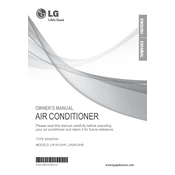
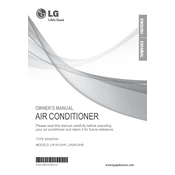
Ensure the unit is securely mounted in the window with the brackets provided. Check that the window frame is strong enough to support the weight of the air conditioner. Follow the installation manual for step-by-step instructions.
Check if the power cord is properly plugged in and the outlet has power. Ensure the circuit breaker or fuse is not tripped. If the issue persists, consult the user manual or contact LG support.
Remove the front grille and take out the air filter. Wash it with mild soap and water, let it dry completely, and then reinstall it. Cleaning the filter every two weeks is recommended for optimal performance.
Unusual noises may be due to loose parts or debris inside the unit. Turn off the air conditioner, unplug it, and inspect for any visible debris or loose parts. If noises persist, contact a service technician.
Use the remote control or the control panel on the unit to select the desired mode. Press the mode button until the indicator shows either 'Cool' or 'Heat', depending on your preference.
Regularly clean the air filter, keep the exterior clean, and inspect the unit for any signs of wear or damage. Schedule professional maintenance annually to ensure all components are functioning optimally.
After a power outage, unplug the unit and wait for a few minutes. Plug it back in and turn it on using the power button. This helps to reset the internal systems of the air conditioner.
Ensure the unit is tilted slightly downward to the outside to allow proper drainage. Check the drain hole for blockages and clear any obstructions. If the problem continues, consult a professional technician.
It is not recommended to use an extension cord with this air conditioner. If necessary, use a heavy-duty cord rated for the unit's power requirements, but it's best to plug it directly into a wall outlet.
Press the 'Timer' button on the remote control or the control panel, then use the up and down arrows to set the desired time for the unit to turn on or off. Confirm the setting by pressing the 'Set' button.