LG LW2217IVSM LW2217IVSM.AT3AUSH Owner's Manual
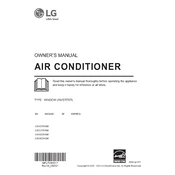
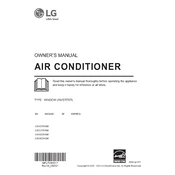
To install the LG LW2217IVSM air conditioner, first ensure that the window is strong enough to support the unit. Follow the included installation kit instructions, mount the side brackets, and properly secure the AC unit in the window. Finally, plug it into a suitable power outlet.
Check if the air filter is clean and ensure that there are no obstructions blocking the airflow. Verify that windows and doors are closed to prevent cool air from escaping. If the issue persists, contact LG customer support for further assistance.
For optimal performance, clean the air filter every two weeks or as needed. Remove the filter, wash it gently with warm water, let it dry completely, and reinstall it.
Unusual noises can be caused by loose parts, debris in the fan, or an unbalanced installation. Check for loose screws and ensure the unit is correctly mounted. If the noise continues, consult with a professional technician.
Regularly clean the air filter, check the condenser coils for dirt, and inspect the window seals for leaks. Ensure that the unit is leveled correctly in the window. Perform seasonal maintenance before and after heavy usage periods.
Keep the air filter clean, use the energy-saving mode, and ensure that your room is well-insulated to prevent cool air from escaping. Also, set the thermostat to a moderate temperature.
Ensure the unit is installed with a slight tilt towards the outside to allow water to drain properly. Check the drainage system for blockages and clear them if necessary.
It is not recommended to use an extension cord with your air conditioner as it may not handle the power load, leading to overheating or fire hazards. Plug the unit directly into a wall outlet.
To reset the air conditioner after a power outage, turn it off using the power button, wait a few minutes, and then turn it back on. This will allow the internal systems to reset.
Verify that the power cord is securely plugged in and check the circuit breaker or fuse box for any tripped breakers or blown fuses. Ensure the remote control has functioning batteries.