LG LW1822IVSM LW1822IVSM.AT3AHDP Owner's Manual
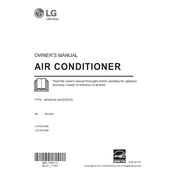
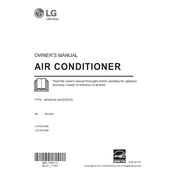
To install the LG LW1822IVSM Air Conditioner, follow the included installation guide. Ensure the unit is mounted securely in a window and has access to a standard power outlet. Use the provided brackets and hardware to ensure stability.
To clean the air filter, turn off the unit and remove the front cover. Slide out the filter and wash it with lukewarm water and mild detergent. Let it dry completely before reinserting it into the unit.
Ensure that the air filter is clean and the thermostat is set to a lower temperature than the room. Check for any obstructions blocking airflow and ensure the windows and doors are closed. If the issue persists, consider contacting LG customer support.
Regularly clean the air filter, inspect the coils for dust and debris, and ensure proper drainage from the unit. Additionally, check for any unusual noises that may indicate a mechanical issue.
The remote control allows you to adjust temperature settings, fan speed, and modes such as Cool, Fan, or Dry. Ensure the remote is pointed directly at the unit and within range. Replace batteries if the remote becomes unresponsive.
Refer to the user manual to identify the error code. Common solutions include resetting the unit, checking power connections, or cleaning components. If unresolved, contact LG support for further assistance.
Keep the air filter clean, use the energy-saving mode, and ensure the room is well-insulated. Set the thermostat to a comfortable but moderate temperature to avoid excessive power consumption.
While the LG LW1822IVSM is primarily designed for cooling, it can be used in fan or dehumidify mode during winter. Avoid using the cooling mode in low temperatures to prevent damage to the unit.
Clean the unit thoroughly, remove it from the window, and store it in a dry place. Cover it to protect against dust and ensure the power cord is wrapped securely to prevent damage.
To reset the LG LW1822IVSM, turn off the power and unplug the unit for a few minutes. Plug it back in and restart. If issues persist, check the user manual for additional troubleshooting steps.