LG LW1822ERSM LW1822ERSM.AT3AHDP Owner's Manual
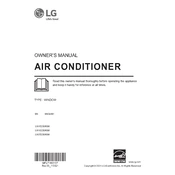
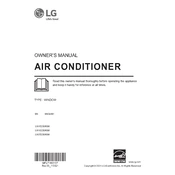
To properly install the LG LW1822ERSM, ensure that the unit is placed in a window that can support its weight. Use the included installation kit to secure the unit in place, following the step-by-step instructions in the manual. Ensure the unit is slightly tilted outside to allow for proper drainage.
It's recommended to clean the air filter every two weeks during peak usage. Inspect the evaporator and condenser coils monthly and clean if necessary. Ensure the area around the unit is free of debris to allow proper airflow.
If the unit is not turning on, check if it is properly plugged in and if the outlet is working. Verify the circuit breaker and replace any blown fuses. If the problem persists, consult the user manual or contact LG customer support.
If you notice a water leak, ensure the unit is installed with a slight tilt towards the outside to facilitate drainage. Check the drainage hole for any blockages and clean the air filter if it's dirty.
To improve energy efficiency, keep the air filter clean, use the energy saver mode, and ensure windows and doors are sealed. Additionally, use curtains or blinds to block direct sunlight from entering the room.
To connect the LG LW1822ERSM to Wi-Fi, download the LG ThinQ app on your smartphone, create an account or log in, and follow the in-app instructions to add the air conditioner. Ensure the unit is within range of your Wi-Fi network.
The error code CH34 indicates an abnormal pressure condition in the unit. Turn off the air conditioner and disconnect it from power. Contact LG customer service or a certified technician to address the issue.
It is not recommended to use an extension cord with the LG LW1822ERSM. Plug the unit directly into a dedicated wall outlet to ensure safe operation and avoid potential electrical hazards.
Unusual noises may be caused by loose components or debris in the unit. Check for and remove any visible debris. If the noise persists, inspect the installation for any loose parts and tighten as needed.
To reset the LG LW1822ERSM after a power outage, turn off the unit and unplug it from the power source for a few minutes. Plug it back in and turn it on using the control panel or remote.