LG LW1816HR LW1816HR.ASWAHDP Owner's Manual
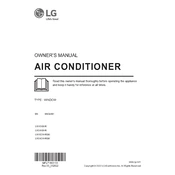
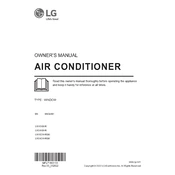
To install the LG LW1816HR, ensure the unit is securely mounted in a window or wall opening that can support its weight. Follow the installation guide provided with the unit, which includes securing the chassis and sealing around the unit to prevent air leaks.
Check if the air filter is clean, as a dirty filter can impede airflow. Also, ensure that the thermostat is set correctly and that doors and windows are closed to maintain the cooling effect.
Remove the front grille to access the air filter. Gently wash the filter with mild soap and water, rinse thoroughly, and let it dry completely before reinserting it into the unit.
Unusual noises may indicate loose parts or debris caught in the fan. Turn off the unit and inspect for any obstructions. Tighten any loose screws or components.
Use the mode button on the control panel or remote to switch between cooling and heating. Ensure the unit is plugged in and powered on.
Regularly clean the air filter, check the coils for dirt buildup, and ensure the drainage system is not blocked. Annual professional maintenance is also recommended.
After a power outage, simply turn the unit off and then back on. If issues persist, unplug the unit for a few minutes before plugging it back in.
Check the drainage system to ensure it's not blocked. Ensure the unit is tilted slightly backward to allow proper water drainage to the outside.
It is not recommended to use an extension cord, as it may not provide sufficient power and could pose a safety hazard. Use a dedicated wall outlet.
Keep doors and windows closed while the unit is operating. Use curtains or blinds to block direct sunlight, and ensure the air filter is clean for optimal airflow.