LG LW1815HR LW1815HR.AWYAUSH Owner's Manual
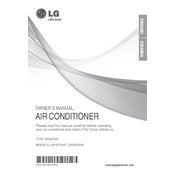
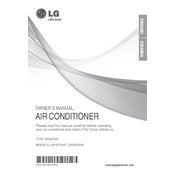
To install the LG LW1815HR, first ensure you have a compatible window with the correct dimensions. Secure the mounting brackets and slide the unit into place. Seal any gaps for optimal insulation and connect the unit to a power source.
Remove the front grille to access the filter. Gently wash the filter with lukewarm water and mild detergent. Let it dry completely before reinserting it back into the unit.
Ensure the air filter is clean and the unit is set to the correct cooling mode. Check for any obstructions around the air intake and exhaust. Verify that doors and windows are closed to prevent cool air from escaping.
Check if the unit is tilted correctly to allow drainage. Ensure the drain plug is not blocked and clean the drain pan. If the issue persists, contact a service technician.
Regularly clean the air filter, inspect and clean the condenser coils, and ensure the unit is free from dust and debris. Check for any loose connections or unusual noises periodically.
Activate the energy saver mode by selecting it on the control panel. This mode automatically turns off the compressor when the desired temperature is reached, reducing energy consumption.
Refer to the user manual for the specific error code explanation. Reset the unit by unplugging it for a few minutes. If the error persists, contact LG customer support for assistance.
Yes, the LG LW1815HR comes with a remote control. Ensure the remote has batteries and is pointed directly at the unit's sensor. Use it to adjust settings such as temperature, mode, and fan speed.
Press the mode button on the control panel or remote control until the desired mode (cooling or heating) is selected. Adjust the temperature settings accordingly.
Clean the unit thoroughly, remove and clean the air filter, and drain any water from the unit. Store it in a dry place, preferably covered, to protect it from dust and moisture.