LG LW1813ER LW1813ER.AWYAUSH Owner's Manual
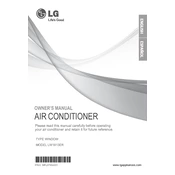
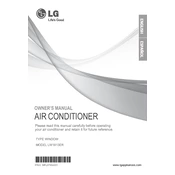
Ensure the unit is securely mounted in the window, using the provided mounting kit. Follow the user manual for step-by-step installation instructions, ensuring the tilt angle allows for proper drainage.
Regularly clean the air filter every two weeks, or more frequently if required. Additionally, inspect the condenser coils for dirt and clean them as needed to maintain efficiency.
Check if the air filter is clogged and clean it if necessary. Ensure that doors and windows are closed to prevent warm air from entering the room. Verify that the thermostat is set to the desired temperature.
Inspect the unit for any loose parts or debris in the fan. Tighten any loose screws and ensure that the unit is mounted securely. If noise persists, contact a professional technician for further diagnosis.
Turn off the unit and unplug it. Remove the front grille, take out the filter, and wash it with warm, soapy water. Rinse thoroughly and let it dry completely before reinstalling.
Set the air conditioner to Energy Saver mode to conserve energy while maintaining a comfortable room temperature. Adjust the thermostat to the highest comfortable setting.
Ensure the unit is installed with a slight tilt to the outside to allow proper drainage. Check the drainage hole for clogs and clear any debris that may be obstructing water flow.
Regularly clean or replace the air filter to ensure optimal air quality. Consider using the air conditioner in conjunction with a dehumidifier to reduce humidity levels, which can improve comfort and air quality.
Check the batteries in the remote control and replace them if necessary. Ensure there are no obstructions between the remote and the air conditioner. If the problem persists, try resetting the remote control by removing the batteries and pressing all buttons.
An odor may occur due to dust accumulation or if the unit has been unused for a while. Clean the filter and run the unit on fan mode for a few hours to help eliminate odors.