LG LW1517IVSM LW1517IVSM.AC1AHDP Owner's Manual
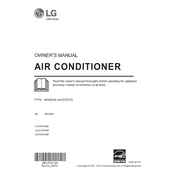
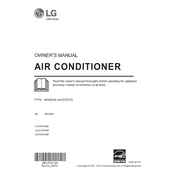
To install the LG LW1517IVSM air conditioner, first, ensure you have a compatible window. Then, follow the included installation guide to properly secure the mounting hardware, place the unit in the window, and seal any gaps with the provided weather strips.
The auto-restart feature allows the air conditioner to automatically restart and resume the previous settings after a power outage, ensuring continuous operation without manual intervention.
To clean the air filter, turn off the unit and unplug it. Remove the front grille and take out the filter. Clean it with warm water and mild detergent, then let it dry completely before reinstalling.
If the unit is not cooling properly, check if the air filter is clean, ensure there are no obstructions blocking the airflow, and verify that the doors and windows are closed. Also, adjust the thermostat settings and check if the unit is set to cooling mode.
To troubleshoot a noisy air conditioner, check for loose parts or debris inside the unit. Tighten any loose screws and ensure that the unit is installed level in the window. If noises persist, contact LG support for further assistance.
Regular maintenance includes cleaning the air filter every two weeks, wiping down the exterior with a damp cloth, and ensuring that the unit is free from dust and debris. It is also advisable to have a professional service the unit annually.
To set the timer, press the ‘Timer’ button on the remote control. Use the arrow keys to adjust the start and stop times, then confirm the settings. The timer allows the unit to automatically turn on or off at the set times.
Consult the user manual to identify the error code and follow the recommended troubleshooting steps. If the issue persists, contact LG customer support for professional assistance.
Yes, the LG LW1517IVSM is compatible with the LG SmartThinQ app, which allows remote control of the air conditioner settings, monitoring energy usage, and setting schedules from your smartphone.
To change the temperature display, press and hold the ‘Temp Up’ and ‘Temp Down’ buttons simultaneously on the remote control until the display switches from Celsius to Fahrenheit or vice versa.