LG LW1516ER LW1516ER.ASWAHDP Owner's Manual
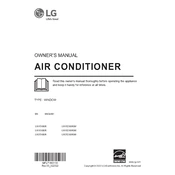
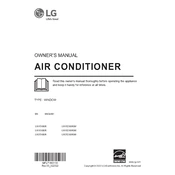
To install the LG LW1516ER air conditioner, first ensure you have a suitable window. Follow the included installation guide, securing the unit with the provided brackets and screws. Ensure the air conditioner is level to prevent water leakage.
To clean the filter, turn off and unplug the unit. Remove the filter from the front grille, wash it with warm soapy water, rinse, and let it dry completely before reinserting.
Check if the filter is clean, ensure the thermostat is set correctly, and that windows and doors are closed. If the issue persists, inspect for any blockages or call a technician.
Ensure the unit is installed securely and is level. Check for loose parts or debris in the fan. If noise persists, consult the user manual or contact customer support.
The LG LW1516ER requires a 115V power outlet. Ensure the circuit can handle the current draw of up to 11.2 amps.
Press the 'Energy Saver' button on the control panel. This mode turns off the fan when the compressor is not running, saving energy.
Regular maintenance includes cleaning the filter every two weeks and checking the unit for debris or obstructions monthly during active use.
Ensure the unit is level. Check the drain holes for blockages and clear any debris. Ensure the humidity is not set too low, as this can cause excessive condensation.
Unplug the unit for 5 minutes, then plug it back in. This will reset the system. Adjust the settings to your preference after restarting.
Set the temperature between 72°F and 78°F (22°C and 26°C) for optimal performance and energy efficiency.