LG LW1515ER LW1515ER.ASWAUSH Owner's Manual
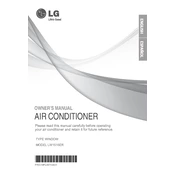
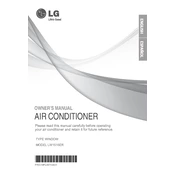
To install the LG LW1515ER air conditioner, ensure you have a compatible window size. Secure the unit in the window frame using the included brackets and screws, ensuring a tight seal with the foam strips to prevent air leaks.
Check if the air filter is clean, as a clogged filter can impede airflow. Make sure the thermostat is set correctly and that there are no obstructions blocking the air intake or exhaust.
Turn off and unplug the unit. Remove the front grille and take out the filter. Wash it with mild soap and warm water, then rinse and let it dry completely before reinstalling.
Unusual noises might indicate loose components or debris. Inspect the unit for any loose screws or foreign objects. Ensure that the unit is installed securely and isn't vibrating against the window.
Regularly clean the air filter, check the coils for dirt, and ensure the drainage system is not clogged. Inspect the seals around the unit to prevent air leaks.
To reset the air conditioner, turn it off and unplug it for a few minutes. Plug it back in and turn it on. This can help resolve minor electronic glitches after a power outage.
Yes, the LG LW1515ER comes with a remote control that allows you to adjust settings such as temperature, fan speed, and mode from a distance.
Ensure the unit is tilted slightly backward to allow proper drainage. Check the drainage system for clogs and clean it if necessary.
Use the mode button on the unit or remote control to switch between cooling, fan-only, and energy saver modes. The display will indicate the current mode.
This could be due to the unit being oversized for the room, causing it to cycle frequently. Check the thermostat settings and ensure the unit is properly sized for the space.