LG LW1222IVSM LW1222IVSM.AT1AHDP Owner's Manual
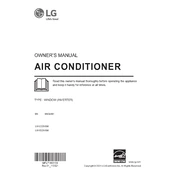
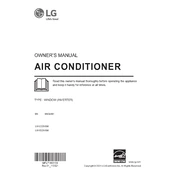
To install the LG LW1222IVSM air conditioner, first ensure you have all necessary parts and tools. Follow the installation manual to mount the unit securely in the window, ensuring it is level. Then, connect the exhaust hose and plug the unit into a suitable power outlet.
It is recommended to clean the air filter every two weeks or as needed. Additionally, ensure the coils are free from dust and debris, and check the drainage system regularly. An annual professional service is also suggested.
If the unit is not cooling, check if the air filter is clean and the thermostat is set correctly. Ensure that windows and doors are closed, and inspect if the coils are clean. If problems persist, consult the user manual or contact customer support.
First, replace the batteries in the remote control. Ensure there are no obstructions between the remote and the air conditioner. If it still doesn’t work, try resetting the unit by unplugging it for a few minutes.
To clean the filter, turn off the air conditioner and open the front panel. Remove the filter and wash it with warm water and mild detergent. Let it dry completely before reinstalling it.
The LG LW1222IVSM features a dual inverter compressor, which improves energy efficiency. It also has an energy-saving mode that adjusts cooling to reduce power consumption while maintaining comfort.
Ensure the air conditioner is installed correctly and securely. Check that there are no loose parts or panels. Using lower fan speeds can also help reduce noise.
The Wi-Fi feature allows you to connect the air conditioner to the LG ThinQ app, enabling remote control and monitoring of the unit from your smartphone or tablet.
To reset the air conditioner, unplug it from the power source for at least 5 minutes, then plug it back in. This will reset the system's electronics.
Refer to the user manual for the meaning of the specific error code. Common steps include checking the power supply, ensuring proper installation, and restarting the unit. If the issue persists, contact LG customer support.