LG LW1215HR LW1215HR.AWYAUSH Owner's Manual
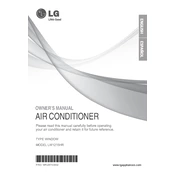
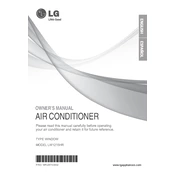
Ensure that the air conditioner is installed in a window that can support its weight. Follow the installation guide included in the package, securing the unit with the provided brackets and screws. Make sure the unit is level and tilted slightly backward to allow for proper drainage.
Check if the air filter is clean and replace it if necessary. Ensure that the room's doors and windows are closed. Verify that the temperature setting is correct and that the airflow is not obstructed.
To clean the air filter, turn off the unit, remove the front grille, and take out the filter. Wash it with warm water and mild detergent, then rinse and allow it to dry completely before reinserting it.
Check if the unit is securely installed and level. Ensure there are no loose parts and that the fan blades are not obstructed. If the noise persists, contact a professional technician for service.
Press the 'Energy Saver' button on the control panel. This mode will cycle the fan on and off with the compressor to maintain the set temperature while conserving energy.
Regularly clean or replace the air filter, inspect and clean the coils, and ensure the drainage system is clear. Check for any unusual noises or vibrations and address them promptly.
Ensure the batteries are fresh and correctly installed. Check for any obstructions between the remote and the unit. Reset the remote by removing the batteries and pressing all buttons for 3 seconds before reinstalling the batteries.
Ensure the unit is properly tilted backward to allow for drainage. Check the drainage hole for any blockages and clear them. If the issue persists, consult a professional technician.
Unplug the unit from the power source, wait for at least 3 minutes, and then plug it back in. This will reset the electronic controls.
Refer to the user manual for the specific error code to identify the issue. Common solutions include checking the power supply, cleaning the filters, or contacting customer support for technical assistance.