LG LW1214HR LW1214HR.AWYAUSH Owner's Manual
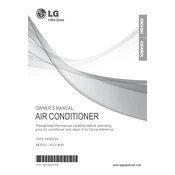
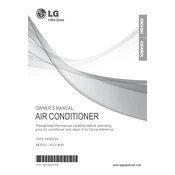
To clean the filter, first turn off the unit and unplug it. Open the front cover and remove the filter. Rinse it under lukewarm water and let it dry completely before reinstalling.
Ensure that the air filter is clean and not blocked. Check that the windows and doors are closed and the thermostat is set to the desired temperature. If the issue persists, consider contacting customer support.
Press and hold the temperature up and down buttons simultaneously for a few seconds until the display changes from Celsius to Fahrenheit or vice versa.
It is recommended to clean the air filter every two weeks during peak usage and to check the unit for any obstructions or dust buildup monthly. Have a professional service the unit annually.
To reset the air conditioner, turn it off and unplug it from the power source. Wait approximately 5 minutes before plugging it back in and turning it on.
Unusual noises may be due to loose parts or debris in the unit. Ensure the air conditioner is properly installed and check for loose objects. If noises continue, consult a technician.
While it's possible to install the unit yourself, it is recommended to follow the installation instructions carefully or hire a professional to ensure proper setup and safety.
To use the heating function, switch the mode to "Heat" on the control panel or remote. Set your desired temperature using the temperature controls.
Check if the unit is tilted correctly to allow proper drainage. Ensure the drain pipe is not blocked. If the problem persists, contact customer support for assistance.
To improve energy efficiency, ensure your home is well-insulated, clean the air filter regularly, and use the timer function to operate the unit only when needed.