LG LW1213HR LW1213HR.AWYAUSH Owner's Manual
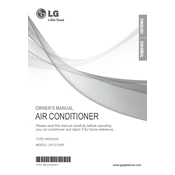
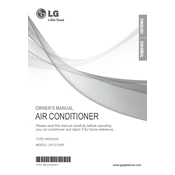
Ensure the unit is securely installed in a window that can support its weight. Use the included brackets and screws to anchor it safely. Make sure the unit is tilted slightly downward to allow for proper drainage.
Remove the front grille and take out the filter. Rinse it under warm water and let it dry completely before reinstalling. Clean the filter every two weeks to maintain optimal performance.
Check if the air filter is dirty or clogged, which can restrict airflow. Ensure all windows and doors are closed to maintain a sealed environment. Also, verify that the temperature setting is correct.
Use the mode button on the unit's control panel or remote control to switch between cooling and heating. Ensure the unit is plugged in and powered on before making adjustments.
Ensure the unit is properly tilted to allow water to drain outside. Check the drainage hole for blockages and clear any debris.
Regular maintenance should be performed every month, including cleaning the filter and inspecting the unit for any visible issues. Professional servicing is recommended annually.
Check the batteries in the remote control and replace them if necessary. Ensure there are no obstructions between the remote and the unit.
Unplug the unit for 30 seconds, then plug it back in. This can help reset the internal electronics. Use the power button to turn the unit back on.
Refer to the user manual for the specific error code. Common solutions include checking for obstructions, ensuring proper installation, and resetting the unit.
Keep the filter clean, use the energy saver mode, and ensure your home is well-insulated. Close curtains or blinds during the hottest part of the day to reduce heat gain.