LG LW1022ERSM LW1022ERSM.AT1AHDP Owner's Manual
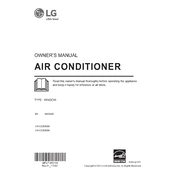
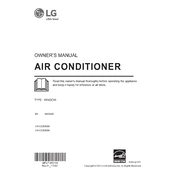
To clean the air filter, turn off and unplug the unit. Remove the front grille and take out the filter. Rinse it under lukewarm water and let it dry completely before reinserting it into the unit.
Ensure the temperature setting is correct and the air filter is clean. Check if the doors and windows are closed tightly. If the problem persists, inspect the condenser coils for dirt and contact LG support if needed.
Yes, the LG LW1022ERSM can be controlled via the LG ThinQ app, which allows you to operate the unit remotely from your smartphone.
It is recommended to clean the air filter every two weeks and inspect the condenser coils every month during peak usage. Additionally, perform a thorough check-up before summer to ensure optimal performance.
Ensure the unit is installed correctly and check for loose parts. Tighten any screws or bolts and ensure that the air conditioner is level. Regular maintenance can also help reduce operational noise.
The LG LW1022ERSM is capable of cooling a room of up to approximately 450 square feet.
To reset the unit, turn it off and unplug it from the power source. Wait for a few minutes, then plug it back in and turn it on. This should reset the electronic controls.
Check if the unit is properly leveled and ensure that the drain hole is not blocked. Clear any debris and make sure the drain pan is not damaged. Contact a professional if the issue continues.
To activate energy saver mode, press the "Mode" button on the control panel until you see the energy saver icon. This mode saves energy by turning off the fan and compressor when the desired temperature is reached.
Ensure that the remote control has fresh batteries and is within the operational range of the unit. Check for any obstructions between the remote and the air conditioner. If the problem persists, try resetting the remote or consult the user manual.