LG LW1019IVSM LW1019IVSM.AT1AUSH Owner's Manual
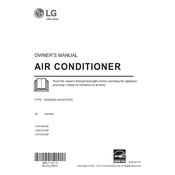
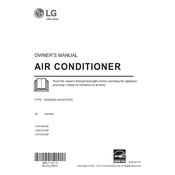
To install the LG LW1019IVSM, ensure you have a compatible window, mount the support bracket, and slide the unit into the window. Secure it according to the instructions in the user manual, ensuring a tight seal to prevent air leaks.
Regular maintenance includes cleaning the air filter every two weeks, checking the coil for dust build-up, and ensuring the unit is free from obstructions. Refer to the user manual for detailed maintenance procedures.
Check if the air filter is clean, ensure the thermostat is set correctly, and confirm there are no obstructions blocking airflow. If issues persist, consult the troubleshooting section of the user manual.
Remove the filter from the front panel, wash it with warm water and mild detergent, rinse thoroughly, and let it dry completely before reinserting it into the unit.
To reset the unit, turn off the air conditioner, unplug it from the power source, wait approximately 5 minutes, and then plug it back in and turn it on.
For optimal energy efficiency, set the temperature to around 78°F (25.5°C) when you are at home and need cooling. Adjust as necessary for personal comfort.
Press the 'Energy Saver' button on the control panel or remote. In this mode, the fan will continue to run for a short time after the compressor shuts off to circulate the remaining cool air.
Unusual noises may be caused by loose parts, debris caught in the fan, or an uneven installation. Check for these issues and refer to the manual for guidance on resolving noise problems.
Refer to the error code section in the user manual to identify the issue. Follow the recommended steps to resolve the error, or contact LG customer service for further assistance.
Yes, the LG LW1019IVSM is compatible with LG's ThinQ app, allowing you to control the unit remotely. Download the app, connect to your device, and follow the setup instructions.