LG LW1014ER LW1014ER.ASWAOSU Owner's Manual
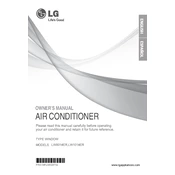
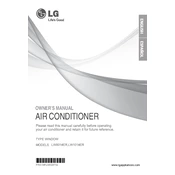
To install the LG LW1014ER air conditioner, ensure the window is open and the unit is level. Attach the top rail to the air conditioner and use the included brackets to secure it in the window frame. Ensure side curtains are extended to fill any gaps.
Check if the air filter is clean, as a clogged filter can reduce cooling efficiency. Ensure all windows and doors are closed, and verify that the temperature setting is lower than the current room temperature.
The filter should be cleaned every two weeks to maintain optimal performance. Remove the filter, wash it with warm water, let it dry completely, and then reinstall it.
Check if the unit is properly mounted and level. Ensure no debris or loose parts are inside. Tighten any loose screws on the casing or brackets.
To reset the air conditioner, unplug it from the power source for at least 10 seconds, then plug it back in. This can help resolve minor electronic glitches.
The Energy Saver mode turns off the fan and compressor when the desired room temperature is reached, then periodically turns them back on to maintain the temperature, saving energy.
Regularly clean the air filter, ensure the unit is installed in a shaded area, and verify that the back of the unit is unobstructed for proper airflow.
Ensure the unit is properly tilted to allow water to drain outside. Check the drain holes and clear any blockages to prevent water from accumulating inside.
Use the remote control or the control panel on the unit to set the desired temperature. Ensure the unit is in 'Cool' mode to adjust the temperature settings.
Clean the filter, drain any water from the base, and cover the unit with a protective cover. Store it in a dry place to prevent damage from moisture or dust.