LG LUV350P LUV350P.APTELGA Owner's Manual
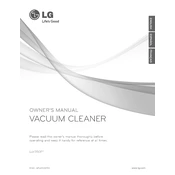
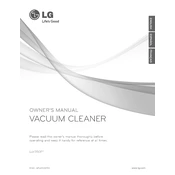
To assemble the LG LUV350P vacuum, attach the handle to the main body until it clicks into place. Connect the hose to the inlet, ensuring it's securely fastened. Attach the desired nozzle or accessory to the end of the hose.
First, check if the dust bin is full and empty it if necessary. Next, inspect the filter for clogs and clean or replace it. Also, make sure there are no blockages in the hose or nozzles.
It is recommended to clean the filters every three months or whenever you notice a decrease in suction power. Check the user manual for detailed cleaning instructions.
Yes, the LG LUV350P is suitable for hardwood floors. Use the appropriate nozzle setting for hard surfaces to avoid scratching the floor.
To change the belt, unplug the vacuum and remove the bottom plate by unscrewing it. Take out the brush roll and remove the old belt. Place the new belt around the motor shaft and the brush roll, then reassemble the vacuum.
If the vacuum overheats, turn it off and unplug it. Check for blockages in the hose and filters, and ensure the dust bin is empty. Allow the vacuum to cool down for at least 30 minutes before using it again.
To remove pet hair, use the pet hair attachment designed for the LG LUV350P. Vacuum slowly over the carpet to allow the attachment to effectively lift pet hair from the fibers.
Store the vacuum in a dry, cool place. Wrap the cord neatly on the hooks provided and ensure all attachments are securely fastened or stored in the designated compartments.
Check if the vacuum is properly plugged in and the power switch is turned on. Inspect the power cord for damage. If the vacuum still won't turn on, consult the user manual or contact customer support.
Regular maintenance includes emptying the dust bin after each use, cleaning the filters every three months, checking for blockages, and inspecting the brush roll and belt for wear.