LG LUTD4919SN LUTD4919SN.BSTLLGA Owner's Manual
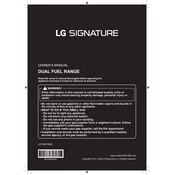
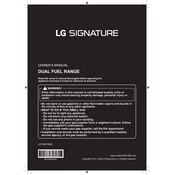
To clean the cooktop, ensure it is turned off and cool. Use a non-abrasive cleaner or a mixture of vinegar and water. Apply the cleaner with a soft cloth or sponge, then wipe with a damp cloth to remove any residue. Avoid using steel wool or abrasive pads.
If the oven is not heating properly, check that it is correctly plugged in and that the circuit breaker has not tripped. Verify that the oven settings are correct and that the door is fully closed. If the issue persists, it may require professional service to check the heating elements or the thermostat.
To perform a self-cleaning cycle, remove all oven racks and any items in the oven. Close the oven door and select the self-cleaning option on the control panel. Follow the prompts to set the duration of the cleaning cycle, then start the process. Ensure there is adequate ventilation in the kitchen during the cycle.
Refer to the user manual for a list of error codes and their meanings. For most errors, try resetting the range by unplugging it for a few minutes, then plugging it back in. If the error persists, contact LG customer support for further assistance.
First, ensure the oven is turned off and completely cool. Remove the bulb cover by turning it counterclockwise. Unscrew the old bulb and replace it with a new one of the same type and wattage. Reattach the cover and restore power to the range.
Yes, you can use aluminum foil in the oven, but do not cover the oven racks with it, as this can affect heat circulation. Instead, use foil to cover dishes or place it on the bottom of the oven to catch spills, but ensure it does not block any vents.
Perform basic maintenance checks, such as cleaning and inspecting the burners, every 3 to 6 months. For a more thorough check, including the electrical and gas connections, consider an annual inspection by a qualified technician.
To calibrate the oven temperature, press the 'Settings' button until you see the calibration option. Use the '+' or '-' buttons to adjust the temperature offset as needed, then confirm your selection. Test the calibration by baking a simple recipe to ensure accurate results.
A clicking sound is often normal and can be related to the electrical ignition system or the expansion and contraction of metal parts. If the clicking is continuous or accompanied by performance issues, it may require service to check for faulty igniters or valves.
To set the delayed start cooking, press 'Cook Time' and input the desired cooking duration. Then press 'Start Time' or 'Delay Start' to set when you want the cooking to begin. Confirm the settings and ensure the oven is properly prepared for cooking at the scheduled time.