LG LUPXC2386N Owner's Manual
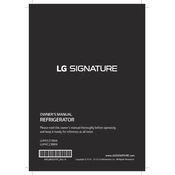
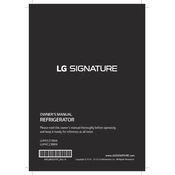
To install the LG LUPXC2386N Refrigerator, ensure it is placed on a level surface, connect it to a grounded electrical outlet, and allow it to stand for at least 2 hours before plugging it in. Refer to the user manual for detailed installation instructions, including water line connection for models with a water dispenser.
First, check if the refrigerator is plugged in and the power is on. Ensure the temperature controls are set correctly. Clean the condenser coils and check if the door seals are intact. If the problem persists, consult the user manual or contact LG customer support for assistance.
Use a mixture of warm water and mild detergent to wipe down the interior surfaces. Avoid using abrasive cleaners. Remove shelves and drawers for a thorough cleaning, rinse them with water, and dry before reinserting them.
The water filter should be replaced approximately every six months or when the water filter indicator light turns on. Refer to the user manual for specific instructions on replacing the filter.
Ensure the ice maker is turned on and the water supply is connected. Check for ice jams in the ice maker and clear any blockages. If the issue persists, reset the ice maker or contact LG support for further troubleshooting.
Ensure the refrigerator is level and stable. Vibrations or rattling noises can occur if the unit is unbalanced. Also, check if the refrigerator is touching the wall or cabinets, which could cause noise.
Check the water line connections and ensure they are secure. Inspect the door seals for any damage or debris. If the refrigerator has a defrost drain, ensure it is not clogged.
Yes, the shelves in the LG LUPXC2386N Refrigerator are adjustable. To change the height, remove the shelf by tilting it upwards and pulling it out. Reinsert the shelf at the desired height by tilting it upwards and lowering it into place.
To reset the temperature settings, press the "Refrigerator" button on the control panel until the display shows the desired temperature. For the freezer, press the "Freezer" button and adjust accordingly.
Ensure the refrigerator doors close tightly, keep the unit away from heat sources, and avoid placing hot food inside. Maintaining a full but not overcrowded refrigerator helps optimize efficiency. Regularly clean the condenser coils to improve performance.