LG LUDP8997SN LUDP8997SN.ASTEEUS Owner's Manual
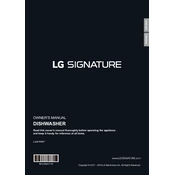
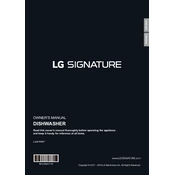
To reset the LG LUDP8997SN dishwasher, press and hold the Power button for 10 seconds until the display turns off. Wait a few seconds, then press the Power button again to restart the unit.
Check for blockages in the drain hose, filter, and garbage disposal connection. Clean the filter and ensure the drain hose is not kinked. If the problem persists, consult the user manual or contact customer support.
Remove the lower rack and locate the filter at the bottom of the dishwasher. Twist the filter counterclockwise to remove it. Rinse under warm water and use a soft brush to remove debris. Reinstall by twisting clockwise until secure.
Use a high-quality automatic dishwasher detergent. Avoid using hand dishwashing liquid, detergents with bleach, or any that contain lemon. Ensure the detergent is suitable for use in dishwashers.
Unusual noises can be caused by items in the dishwasher rattling or touching the spray arms. Ensure dishes are properly loaded and that the spray arms can rotate freely. If noises persist, inspect for foreign objects or consult the user manual.
To use the delay start feature, load the dishwasher, select the desired cycle, then press the Delay Start button. Use the buttons to set the delay time (up to 12 hours). Press Start to activate the delay.
Regular maintenance includes cleaning the filter monthly, wiping down the door seals, checking and cleaning the spray arms, and inspecting the drain hose for blockages. Refer to the user manual for detailed instructions.
Ensure dishes are loaded correctly, avoiding overcrowding. Check the spray arms for clogs and clean the filter. Use the correct amount of detergent and verify that the water inlet valve is functioning properly.
Yes, using rinse aid can improve drying performance and reduce water spots. Fill the rinse aid dispenser according to the instructions in the user manual and adjust the dispenser setting if necessary.
Check if the dishwasher is properly plugged in and the circuit breaker is not tripped. Try resetting the dishwasher by turning off the power at the circuit breaker for 5 minutes, then turn it back on. If issues persist, contact customer support.