LG LT1234CNR LT1234CNR.AWYBUSH Owner's Manual
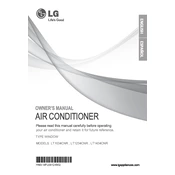
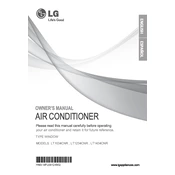
To clean the air filters, turn off the air conditioner and unplug it. Open the front panel and pull out the filters. Wash them with lukewarm water and mild detergent, rinse, and allow to dry completely before reinstalling.
Ensure that the thermostat is set to a cooler temperature than the current room temperature. Check and clean the air filters, and ensure that the air intake and exhaust are not blocked. If the problem persists, contact customer support.
To reset the air conditioner, turn it off and unplug it from the power outlet. Wait for approximately 5 minutes, then plug it back in and turn it on.
Unusual noises can be caused by debris caught in the fan or loose components. Turn off the air conditioner, unplug it, and inspect the unit. If you cannot resolve the issue, contact a professional technician.
Ensure that doors and windows are closed while the unit is running, and use curtains or blinds to block direct sunlight. Regularly clean the air filters and ensure that the unit is set to the appropriate mode for the current conditions.
Regularly clean the air filters and inspect the unit for any visible damage. Check the drainage system and ensure that the coils are clean. Schedule professional maintenance checks at least once a year.
While it is possible to install the unit yourself, it is recommended to have it installed by a certified professional to ensure proper setup and avoid any potential safety issues.
Error code CH01 indicates a sensor issue. Check the sensor connection and ensure it is clean and properly attached. If the error persists, contact customer support for assistance.
To change the temperature display, press and hold the 'Temp' button on the remote control for several seconds until the display toggles between Celsius and Fahrenheit.
Clean the air filters and remove any moisture from the unit. Cover the air conditioner to protect it from dust and store it in a dry, cool place. Ensure that the storage area is free from pests.