LG LT103HNR LT103HNR.AWYBHDP Owner's Manual
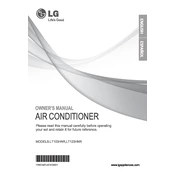
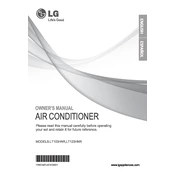
To clean the filter, turn off the unit and unplug it. Open the front cover, remove the filter, and wash it with lukewarm water. Let it dry completely before reinserting it into the unit.
Check if the air filter is dirty or obstructed. Ensure the temperature setting is appropriate and that doors and windows are closed. If the issue persists, it might require professional servicing.
Turn off the unit and unplug it for about 5 minutes. Plug it back in and turn it on. This should reset the system.
Regularly clean the air filter and ensure the unit is free from dust and debris. Schedule a professional maintenance check annually to ensure optimal performance.
Yes, the LG LT103HNR has a heat pump function, allowing it to operate in heating mode. Select the heating option on the remote control to switch modes.
Ensure the unit is properly leveled. Check the drain pipe for blockages. If the leak persists, consult a technician to inspect the internal components.
Press and hold the temperature increase and decrease buttons simultaneously on the remote control for a few seconds until the display unit changes.
The LG LT103HNR is suitable for rooms up to 450 square feet, depending on insulation and other factors.
Use the remote control to access the timer function. Set the desired start and stop times for the unit to automatically turn on or off.
Check for any loose parts or obstructions in the unit. If the noise continues, it may be necessary to have a technician inspect the motor or fan components.