LG LT1037HNR LT1037HNR.AT3AUSB Owner's Manual
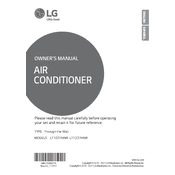
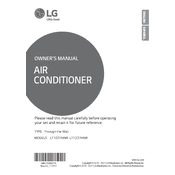
Ensure the unit is securely mounted, following the installation guide. Use the provided bracket and screws, and make sure the power supply matches the appliance requirements.
Check if the air filter is clean and ensure the temperature settings are correct. Also, verify that doors and windows are closed and that the unit is not obstructed.
Turn off the unit and unplug it. Open the front cover, remove the filter, and clean it with warm, soapy water. Let it dry completely before reinserting.
Refer to the user manual to identify the error code meaning. Most issues can be resolved by resetting the unit or checking connections. If problems persist, contact customer support.
To reset the unit, simply unplug it from the power source for about 5 minutes and then plug it back in. This can help resolve minor issues.
Regularly clean the air filter, inspect the coils, and ensure the drainage system is free of blockages. Schedule professional maintenance annually.
Ensure the unit is installed on a stable surface and that all screws are tightened. Clean the fan and check for any loose components.
Check that the drainage system is not clogged and that the unit is level. Ensure the drip tray is not full and clean it if necessary.
Use the remote control or the control panel on the unit to set the desired temperature. Make sure the mode is set to cooling.
This could be due to mold or mildew buildup. Clean the air filter and coils, and ensure proper drainage. Use an air conditioner cleaner if necessary.