LG LT1036CER LT1036CER.AT3AUSB Owner's Manual
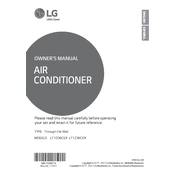
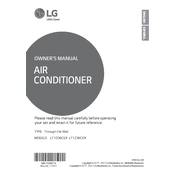
Set the thermostat to 78°F when you're at home and need cooling. Use the energy saver mode to maintain efficiency and ensure the fan speed is set to auto.
Turn off and unplug the air conditioner. Remove the front cover and slide out the filter. Rinse the filter under lukewarm water and let it dry completely before reinserting.
Ensure the unit is properly plugged in and check the circuit breaker. If the remote control is used, replace its batteries. If the issue persists, contact LG customer support.
Check for loose parts or debris in the air conditioner. Ensure the unit is level and that the filter is clean. If the noise continues, a professional inspection may be necessary.
Inspect and clean the air filter every two weeks during peak usage seasons. Schedule a professional maintenance check annually to ensure optimal performance.
Clean the unit thoroughly and ensure it is completely dry before storing. Cover it with a plastic sheet or tarp and store in a dry place to prevent dust accumulation.
Use curtains or blinds to block sunlight. Ensure the room is sealed well to prevent cool air from escaping. Regularly clean the air filter and use the energy saver mode.
Check for blockages in the drain hose or pan. Ensure the unit is level. If the problem persists, it may require professional service to inspect the drainage system.
While it is possible to install it yourself by following the manual, professional installation is recommended to ensure proper setup and functionality.
Ensure the remote control is pointed directly at the unit. Replace the batteries if needed, and refer to the manual for specific button functionalities and settings.