LG LT1035HNR LT1035HNR.AWYAUSH Owner's Manual
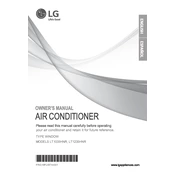
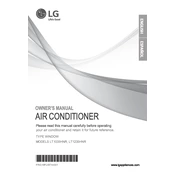
To reset the LG LT1035HNR air conditioner, unplug the unit from the power source, wait for about 5 minutes, and then plug it back in. This can help resolve minor issues and reset the system.
Ensure that the air filter is clean and the vents are not obstructed. Check the thermostat settings and ensure the mode is set to 'Cool'. If the issue persists, consider contacting a professional technician.
It is recommended to clean the air filter every two weeks under normal usage conditions. This ensures efficient operation and maintains air quality.
Regular maintenance includes cleaning the air filter, checking the condenser coil for dirt, ensuring the outdoor unit is free from debris, and inspecting the drainage system for blockages.
A rattling noise may indicate loose parts, debris in the unit, or an unbalanced fan. It is advisable to turn off the unit and inspect for any visible issues or contact a professional technician.
Yes, you can use a compatible smart thermostat with the LG LT1035HNR air conditioner. Ensure that the thermostat supports the required voltage and settings.
First, check if the remote control batteries need replacement. Ensure there are no obstructions between the remote and the unit. If the problem continues, try resetting the remote or consult the user manual for further troubleshooting steps.
To change the mode, use the remote control. Press the 'Mode' button to cycle through options such as Cool, Fan, Dry, and Auto until you reach the desired setting.
To save energy, use the air conditioner in energy-saving mode, set the thermostat to a comfortable but not excessively cool temperature, and ensure your home is well-insulated to prevent cool air from escaping.
To set the timer, press the 'Timer' button on the remote control. Use the arrow keys to set the desired time for the air conditioner to turn on or off. Confirm the setting by pressing the 'Set' button.